| HOME | CONTENTS | SLIDES | EXERCISES | ERRATA | REVIEWS | MEDIA | CONTACT |
SOM Gallery: User Interface Instructions
|
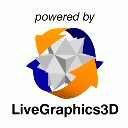 |
||
| User Action
|
Applet Reaction
|
||
| dragging (left mouse button pressed) | › | rotating about an axis in the picture | |
| releasing left button while dragging | › | spinning about an axis in the picture | |
| SHIFT key pressed & vertical dragging | › | zooming | |
| SHIFT key pressed & horizontal dragging | › | rotating about an axis | |
| CONTROL key pressed & vertical dragging | › | changing focal length | |
| CONTROL key pressed & horizontal dragging | › | changing strength of stereo effect | |
| HOME key | › | restoring original perspective | |
| entering applet region | › | starting animation | |
| leaving applet region | › | stopping animation | |
| double clicking | › | stopping or restarting animation | |
| right mouse button pressed & vertical dragging | › | stripping parts of the graphics | |
| right mouse button pressed & horizontal dragging | › | switching through frames | |
| "s" key | › | toggling single/stereo picture | |